According to QuickSprout, there are more than 500 million registered Google+ users worldwide. Of these users, 63% are male (and the remaining 37% female). Approximately 48% of Fortune 100 companies use Google+, and 40% of people that work in the marketing industry are using Google+. Clearly, Google+ is a huge, and ever-growing, social media platform. It is intrinsically linked to SEO and is currently ranked as the second largest social media network.
However, with Google announcing its decision to stop showing authorship in search results at the end of August 2014, effective use of Google+ has changed somewhat. The focus is no longer so much on increasing authorship recognition. There is still real value to be gained from Google+ though. And, by taking note of our tips for using Google+ effectively, you really can leverage this social media platform to help grow your business or your profile.
Before we go any further, it is worth noting that search users are still able to see Google+ posts from friends and pages they follow when they are relevant to their search query — both in the main results, and on the right-hand side of a Google search page. The authorship change announced at the end of August did not affect this.
1. Be Smart When it Comes to Targeting
Be honest. When you share an update on Google+, do you simply select the ‘Public’ option? Are you under the misguided preconception that by selecting ‘Public’ you will gain the largest possible audience? It’s ok to admit it. I thought that was the case when I first started using Google+.
The thing is, you don’t get a lot of traction from just posting ‘public’, unless you already have a lot of followers. But, I have discovered that there is a much more effective way to get widespread exposure for your updates. It is revolves around Circles. You need to have your Circles set up as effectively as possible, and review your Circle setting regularly based on user data. That way, you can share updates with specific Circles, and even targeted to specific individuals. Just don’t take targeted sharing too far; abuse of this Google+ feature can quickly convert you into a spammer, and see friends and followers abandon you in droves.
2. Nail Down Your Circles and Communities
The difference between Circles and Communities can be confusing. I was confused to begin with. But, once you come to understand the two, they can both be invaluable when it comes to building an audience for your brand. The difference between the two is:
- Circles: are really more like a curated list, kind of like your own personal guest list for Google+. You get to decide who gets added, and whom the bouncer turns away at the door.
- Communities: these are much more similar to the traditional social media groups that you are used to seeing on Facebook or LinkedIn. You might start a community, focused on a particular niche topic, and then other Google+ users can join and contribute as they see fit.
Once you have created your own Circles and Communities, you can distribute updates directly to either of them. So, you might decide to share a post with either an individual user, an industry-specific community, or a targeted Circle of potential customers as curated by you. You can even opt to send an email from you to your Circles, notifying members that you have shared an update. A warning on this feature though: you can quickly become seen as a spammer if you use it too often.
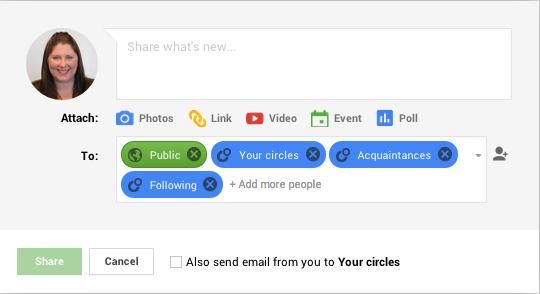
3. Format to Get Attention
Unlike some of the other social media platforms, Google+ allows you to include a range of formatting in posts. Formatting long blocks of text makes your Google+ posts easier, and much more interesting, to read. To add formatting to a post, you just need to use basic Markup language. For example:
- _ Italic_
- *Bold*
- -Strikethrough-
4. Hashtag It
If you’re a regular Twitter user, then chances are, you’re used to the whole concept of hashtags. The thing is though, Google+ uses hashtags quite differently to Twitter. Google+ hashtags are used semantically by Google to analyse, organise and recommend content. For instance, if I search for #socialmedia, I am not greeted with every update that includes the same hashtag. Rather, I am greeted with a list of similar, associated topics:
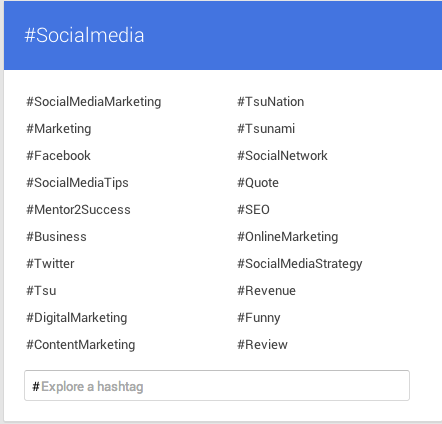
Using this list, I can drill down deeper, and click on any of the associated hashtags, to reveal an even more detailed list of associated topics. In this example, I clicked on the top result, #SocialMediaMarketing, and was greeted with the following list and all relevant posts:
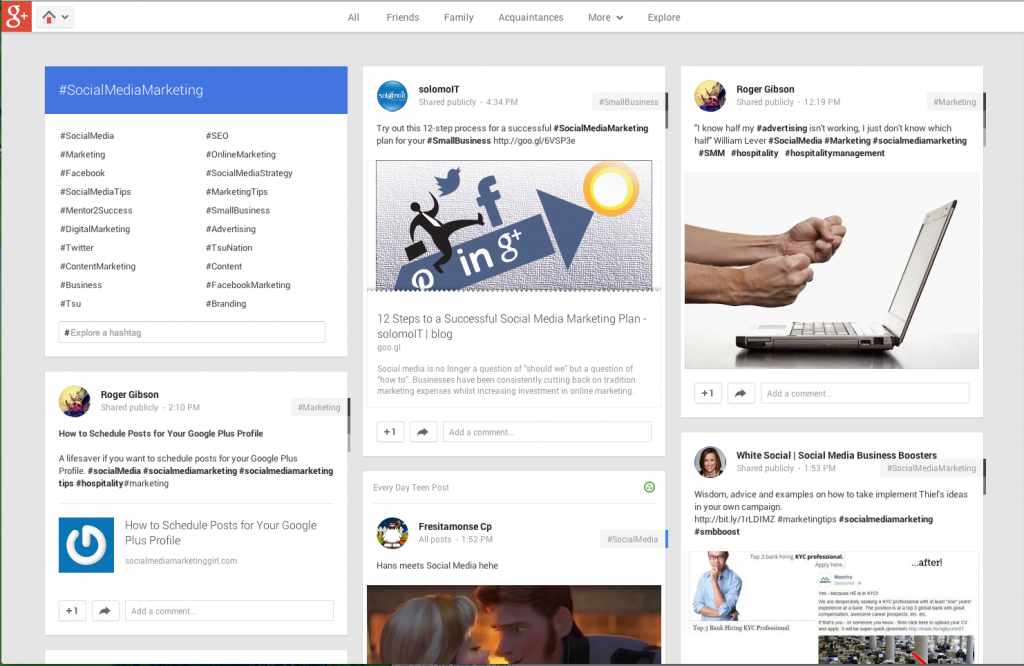
Google will add a hashtags automatically to a post that has sufficient text for the search engine to glean what it is you’re writing about. As such, I suggest that you add your own relevant hashtags at the end (or even within the body) of each of your posts. That way, you can be sure that your post is being tagged with the most relevant topic.
5. Don’t be Afraid of Longer Posts
Google+ is the one social media platform where you won’t be penalised for lengthy posts. So, instead of just including a link to your blog post, with a one sentence introduction or headline, opt for something a bit longer. Explain to your followers why they should click through, why your post is worth a read. Give them some context around the issue. You might even find that your post will get more shares, and more click-throughs. Here’s a couple of recent examples from Google+ expert, Copyblogger:
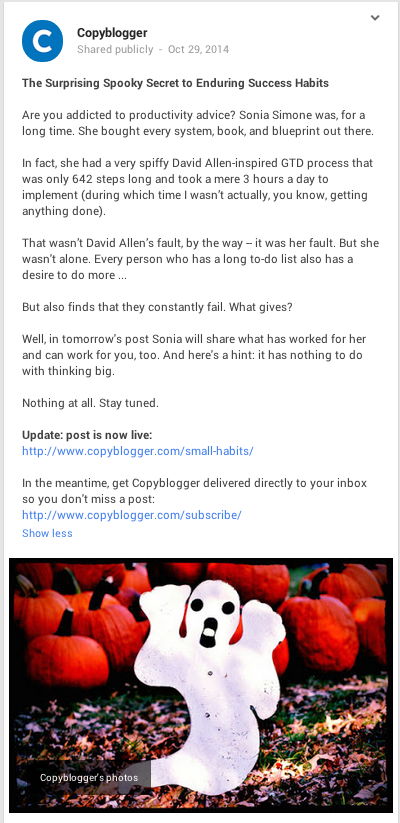
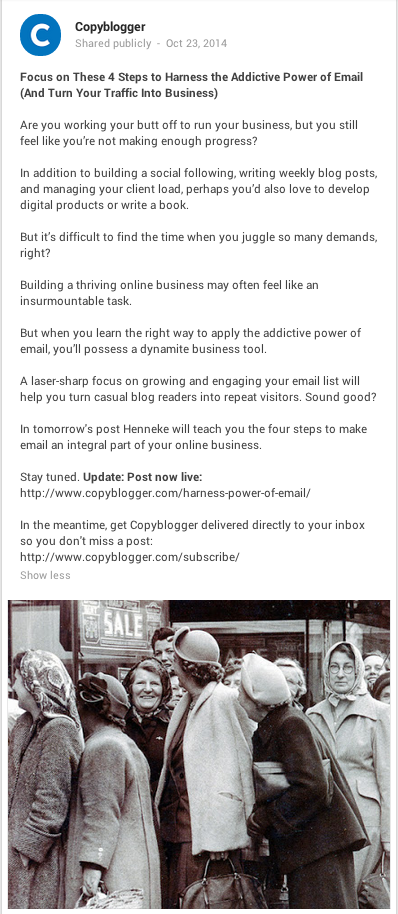
6. Don’t Forget to Use (and Optimise) Images
You’ll always get more return on investment for Google+ posts that include images. Google+ will automatically try to pull in the image associated with any URL that you include in an update. Oftentimes, these images do not have the most effective meta tags, or they are incorrectly sized. Instead, to use Google+ as effectively as possible, try uploading your own image; just don’t forget to link your image to a specific, quality URL.
7. Remember that it’s a Social Media Platform
So, why not leverage the social aspect as much as possible? You can embed Google’s comments on your blog page. This handy little feature can be quite powerful. Users can opt to share your blog with their Google+ followers when they leave a comment. Although, keep in mind that this feature does require close monitoring and, if you happen to receive any negative feedback, you will have to be willing to take this on the chin, and respond accordingly. If you are running a WordPress or Drupal website, then you will need to research some appropriate plugins to enable commenting.
8. Post the Right Content at the Right Time
According to QuickSprout, the best time to post on Google+ is on Friday between 11am and 2pm. The second best time is also on Friday between 7pm and 10pm. So, make sure that you post at least a couple of updates at these times each week. In addition, it is a good idea to consider the type of content that you are sharing. Here are some interesting facts when it comes to content engagement on Google+:
- Animated GIFs: receive 39% more +1s than any other content
- Videos: receive 28% more +1s than any other content (other than GIFs)
- Questions: receive 188% more comments than any other type of content
When it comes to posting content, it is also a good idea to be consistent. Try, as much as possible, to post regularly, to post the same amount of content at the same time, on the same days each week. This sets expectations for your followers. They know what sort of content to expect, and when.
9. Link Your Google+ Page with Your YouTube Channel
Just about every product offered by Google integrates with Google+. YouTube is one of them. So, make sure that you integrate your Google+ page with your YouTube channel. This will make it super easy for your followers to move seamlessly between the two. In addition, you will be able to access all of your YouTube analytics from your Google+ dashboard. The analytics are not as in-depth as those you can access through YouTube itself, but they can be handy when all you need is a quick snapshot.
10. Tag People
Wherever possible, tag the people responsible for creating or originally sharing the content. This technique offers great benefits. It ensures that the person involved sees your Google+ post. This will often lead to them interacting with you. They might like your update (activity which can be viewed by anyone online, adding authority to your profile if it is an industry expert). And next time you post original work, they might be more inclined to share and like that. Tagging people can be a great way to get noticed. And, it’s super simple to do. Just type in the + sign, and then the name of the person or company you wish to tag. If you’re already following them, they should appear automatically.
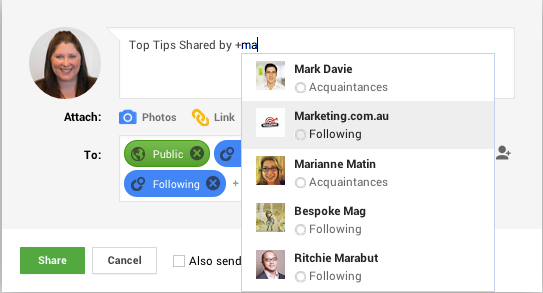
Sally Wood
Latest posts by Sally Wood (see all)
- 6 Free Marketing Plan Templates - July 22, 2018
- The Ultimate Guide to Instagram Advertising - June 23, 2018
- Q&A with Amy Cockerell, Marketing Coordinator at the TAC - October 6, 2016







