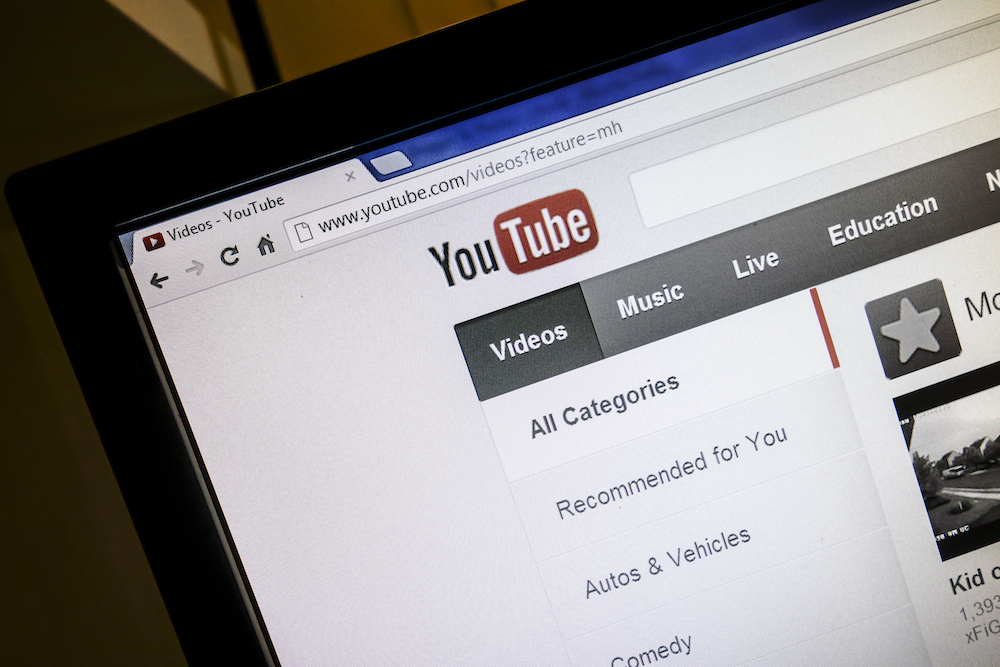YouTube is not just for watching music videos, or cutesy-pie cat clips anymore.
YouTube is now an integral part of the marketing mix.
To make the most of YouTube, and the benefits it can bestow on your business, you need to make sure that you have all best practise video SEO (and YouTube optimization) tactics in place. Most importantly, if you are producing videos specifically for YouTube, then you should be implementing these optimization tactics right from the start. You should be producing videos based on optimization research, not producing videos and then trying to optimise them after the fact.
Whether you’re a newbie trying to get your videos ranking or a seasoned expert just wanting to clarify your existing knowledge, Creativa has compiled a comprehensive whitepaper on YouTube Optimization. And, they have been generous enough to share it with us, so that we can share it with you. Feel free to download Creativa’s whitepaper (available at the end of this article) and keep reading for our summary.
Step One: Do Your Research
Like any online content, your video must serve a purpose. It must be valuable to your audience. It must compel your audience to click, to watch. As such, start off with some basic research. Ask (and answer) the following questions:
- What are my company’s FAQs (what do my clients want to know before they make a purchase)?
- What are my SAQs (what should my clients be asking, ask but may not)?
- What are the buying triggers? (What prompts your prospects to take the plunge?)
- Who should appear in my video (employees, owners, clients)?
Once you’ve got that research nailed down, it’s time to undertake a bit more research: keyword research. Brainstorm as many keywords and key phrases as possible. Then, validate these using a keyword research tool. Creativa recommends using Google’s Keyword Planner in AdWords. Just keep in mind that this tool was built for AdWords, not for YouTube content optimisation.
Once you’ve filtered out the keywords that you don’t want to target, you’ll be left with a shortlist. From this shortlist, pinpoint your primary and secondary keyphrases and keywords.
Step Two: Optimise Your Video
The YouTube algorithm takes a number of factors into consideration when ranking your video:
- Title: make sure you only include the most important information in your title, ordering it so that the most important information (like the primary keyphrase) is at the beginning. Also be sure to include your business name and location. The main idea is to ensure that the title of your video is compelling. Your title should make people want to watch your video.
- Description: this works the same way as a meta description for a web page. It is how your video will be described in YouTube and in Google search results. A solid description will include keywords and phrases, an irresistible call to action, a link to the relevant landing page and your brand name. And, it must be powerful. It must be compelling.
- Tags: this field provides space for 500 characters, giving you the opportunity to add relevant keywords to your video. They are used to categorise your video and help it appear in Google’s suggest videos section. You should use all your keywords as tags, as well as general words related to your business, products, services and location.
- Thumbnails: YouTube gives you the choice of three thumbnails, pulled directly from your video. You should choose the option that best represents the subject matter of your video, and shows the presenter (without an awkward look on their face).
- Annotations: use annotations as an overlay on your video, with a call to action (like asking viewers to watch another video).
Step Three: Create a Playlist
This is very similar to step number two, just on a broader scale. Once you have multiple videos within your YouTube channel, you can create playlists. Then, optimise those playlists based on keywords and keyphrases.
Step Four: Optimise Your Channel
Even if your channel is already set up, it is worth making sure that it is optimised as much as possible including:
- Meta data: make sure that your title, description, tags and at least one category are all set. The meta data for your channel should be broader than that set in your playlists; it needs to be relevant across your entire channel.
- Watermark: you can include a small watermark on all the videos in your channel. This makes your channel look more professional and helps to solidify your branding.
- Advertising: this can be distracting for your viewers and should be disabled if possible. You never know, you might just be enabling competitors advertising on your channel.
Step Five: Beautify Your Channel Homepage
Creativa recommends that you make sure that your YouTube channel homepage presents a clear, solid image of your business and your brand. You channel homepage should:
- Display your video playlists in order of importance
- Include a header banner image that is designed to fit a standard computer screen, mobile devices and tablets
- Include your website URL and links to your social media profiles
Lastly, try not to get too hung up on how many likes your YouTube videos have, or how many subscribers you’ve secured, or even how many views you get. None of these factors are overly significant.
Sally Wood
Latest posts by Sally Wood (see all)
- 6 Free Marketing Plan Templates - July 22, 2018
- The Ultimate Guide to Instagram Advertising - June 23, 2018
- Q&A with Amy Cockerell, Marketing Coordinator at the TAC - October 6, 2016