If you’re just getting started with SEO you might have heard the term “sitemap” and be wondering what a sitemap or an xml.sitemap is and why they are important for Search Engine Optimisation.
Your website’s sitemap is a file that provides information about the pages, videos, images, and other files found within your site. Its main job is to help search engines find, crawl, and index your website’s content more efficiently. By doing this search engines like Google and Bing can provide the most relevant and important pages to users in search results.
Below you’ll learn how you can easily submit your sitemap to both Google & Bing to ensure your website’s search engine optimisation can work to its best.
How To Find A Sitemap In Your Websites CMS
If your website is designed using a content management system (CMS) like WordPress then you’re in luck! WordPress makes creating a sitemap simple. Using a plugin like Yoast will allow you to automatically generate a sitemap that you can easily submit to search engines and boost your SEO.
Locating your pre-generated sitemap is quite easy. Generally, you can usually find your sitemap at yoursite.com/sitemap.xml or /sitemap_index.xml once you’ve found your sitemap keep this URL slug handy for when it comes time to submit it to search engines.
Alternatively, if you are using a plugin like Yoast you can navigate to the plugin’s settings page and find your sitemap that way. One thing to look out for when using a plugin to generate your Sitemap is to ensure you just use one. You may have multiple plugins on your WordPress site that have the capability to create a sitemap.
If you don’t use a CMS or if you want more control over your sitemap, you have other options to create one. A number of online tools can create one for you by scanning your website and making an XML file that contains all your pages and links.
Another option is to create a sitemap yourself by listing your site’s URLs in an XML file. Either way, you’ll have a sitemap that you can use for your website.
How To Submit A Sitemap To Google
Google Search Console (GSC) is a free tool offered by Google to manage everything related to your website’s Organic presence. Once you’ve set up & verified your GSC the next step is to submit your sitemap for indexing.
Submitting your sitemap is essentially providing Google with a treasure map of your website to ensure the correct pages on your site are shown in search results.
To submit your sitemap to Google, you will need to first log in to your Google Search Console account. Then, go under the “Indexing” tab and click on “Sitemaps” in the sidebar. If you’ve already submitted your sitemap, you’ll see a list of “Submitted Sitemaps” on this page.
To submit your new sitemap, enter your sitemap’s URL into this field: “Enter Sitemap URL”, Then click on “Submit”. Google will then process your sitemap and show you any errors or warnings.
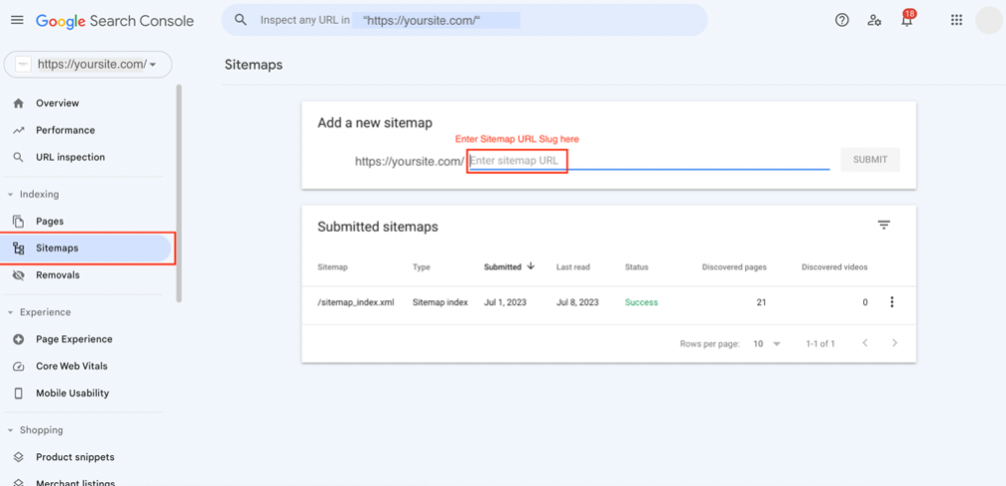
Submitting A Sitemap To Bing
Now that you’ve submitted your sitemap to Google your next step is to do the same for Bing. While Google is the most used Search Engine, Microsoft has been pushing Bing in order to challenge the market share of Google. With this, it has become more important than ever to ensure your website is found in both Bing & Google’s search results.
Bing Webmaster Tools is Microsoft’s equivalent to GSC. Through this, you can also submit your sitemap very similarly to how you did it on Google. Firstly you will need to log into your Bing Webmaster account. If you’ve never used Bing before then you may need to set up Bing Webmaster Tools to get started. Once you’re logged in then navigate to “Sitemaps” > “Submit Sitemap” > Then Enter your Sitemap’’s URL & click submit.
After submitting your sitemap to Bing you will be able to see if your sitemap was read successfully or if there are any issues that need to be addressed. Like Google Search Console Bing also allows you to manually request indexing for URLs that may not be being read correctly.
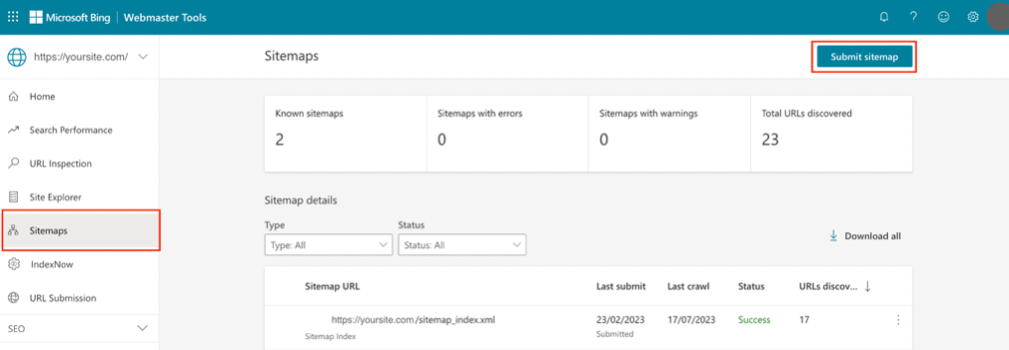
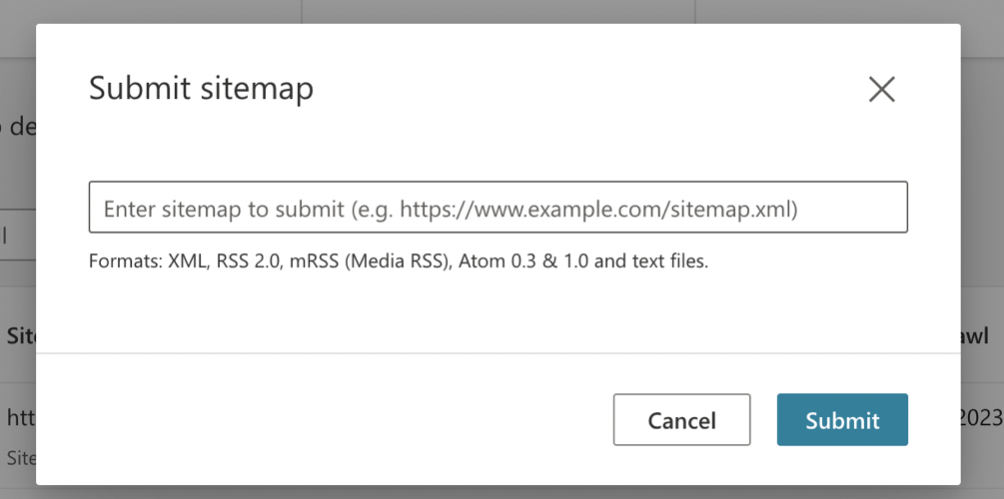
Do I Need A Sitemap For Search Engine Optimisation?
You might be wondering if you really need a sitemap for your website. The answer is: it depends. While a sitemap is best practice when it comes to search engine optimisation, it may not always be possible depending on your website’s situation.
If your site is relatively small and the pages are properly linked internally, meaning that all pages that you think are important can be reached through some form of navigation, such as your site’s menu or links that you placed on pages, then Google and other search engines can usually discover most of your site. This means you may not need to create a sitemap as Google will naturally be able to crawl all of your pages.
However, in most cases, your site will absolutely benefit from having a sitemap & submitting it to search engines. It’s a simple way to tell search engines what your site is about and how to crawl it more effectively to ensure you get the most out of your SEO efforts.
Which Other Search Engines Do I Need To Submit A Sitemap?
While Google & Bing are the two main search engines that you should submit your website sitemap to, there are a wide variety of other search engines that are popular depending on where your users are located.
You can also look to add your sitemap to a range of other search engines and their respective webmaster tools. Doing this can allow you to ensure your website is found in your ideal users’ searches no matter where they search.
Now that you know where to find your sitemap & how you can submit it to search engines it’s time to put it into practice with your own site!
Enjoyed this SEO ranking article? Here are some more articles:
- Search Engine Marketing (SEM) – The Ultimate Guide
- Turn Mentions Of Your Brand Into Juice Passing Links
- The Importance Of Meta Descriptions for SEO
- Strategies To Maximise The Effectiveness Of Backlinks
- How to Use Google Search Console in 2023
- Local SEO Google My Business Mistakes
- 7 Tips for Creating an Omnipresent Marketing Strategy
- How To Avoid The Biggest SEO Mistakes in 2023
Ryan Chilton
Latest posts by Ryan Chilton (see all)
- What Is A Sitemap & How To Submit It To Search Engines - December 2, 2023








