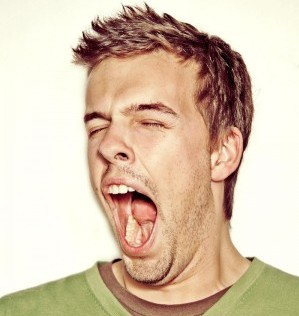 We recently discussed some top tips for creating great presentations. However, in this post we’d like to discuss some great alternatives to just defaulting to Microsoft PowerPoint. There are a growing number of people now relying on cloud based Internet hosted applications for presentations, without the need for desktop software. Not only does this make presentations easily accessible, it also provides some fresh alternatives to the look and feel of your presentations.
We recently discussed some top tips for creating great presentations. However, in this post we’d like to discuss some great alternatives to just defaulting to Microsoft PowerPoint. There are a growing number of people now relying on cloud based Internet hosted applications for presentations, without the need for desktop software. Not only does this make presentations easily accessible, it also provides some fresh alternatives to the look and feel of your presentations.
We’re not here to bag PowerPoint at all, it’s a great piece of software that many of us rely on daily. However, since it was launched in 1990 there have been a range of other presentation tools that have come onto the scene. We’d like to share some of the other alternatives out there that might be better suited to you, make your job easier and help your next presentation stand out from the norm.
http://youtu.be/hTbq1tAbHss
Prezi was launched in 2009 and is a web based presentation application that brings a new perspective to the traditional whiteboard and slide formats for sharing of ideas.
We all know just how important visuals are in your presentation. That’s one of the reasons why the zoom functionality of Prezi is so popular, it allows you to zoom and rotate around your page or ‘virtual canvas’ to help the audience visualise your ideas. These may be in text, images or even video.
Many presentations are also not linear, often there are many concepts that are inter-related. Instead of jumping back and forth in your presentation deck, with Prezi you just zoom up, down, left or right as you please. If your presentation is more linear, you can even create a storyline to take your audience on a journey.
Prezi also has a cool Prezi Viewer iPad App so you can present from your iPad.
Google Docs is actually a suite of tools on the web that allows you to create and edit documents online so you can collaborate with others in real time.
The Google Docs Presentation component has come a long way since it was launched in 2007. Not only can you create your presentation online, you can store it there so you can access it almost anywhere. There is also a great selection of interesting themes, custom drawings and animations to make your presentation more exciting.
Another great feature of Google Docs is you can collaborate in real time with others whether they’re in the same room as your or on the other side of the world.
Google Docs is also easy to access on any device so with many of us now having tablets and smartphones, this functionality is really handy.
Keynote is developed by Apple and was first launched in 2003.
Keynote is a favourite with the Apple crowd and for good reason. It’s a very advanced presentation tool. One of the main benefits of Keynote is that it’s compatible with all your Apple devices and by using iCloud you can create presentations and access the latest version from any device. There is also a great collection of themes and we all know one thing Apple does well is design.
The software has a similar feel to PowerPoint but has it’s own unique features and functionality such as great graphic tools and drag and drop for images, video and music. You can even add on the Keynote Remote which lets you use your iPhone as a wireless controller.
http://youtu.be/nija_9mLTPE
SlideRocket was founded in 2007 and is a web based presentation platform with a slick set of professional design tools with eye catching themes, charts, tables, images, audio and Flash. What is particularly cool about SlideRocket is the ability to measure how effective your presentation with the great analytics feature.
As with other web based presentation solutions, you can access SlideRocket from anywhere and make your presentations available via computer or mobile devices. SlideRocket also integrates with Google Docs and Flickr so you can pull in live data and content easily.
So there are just a few of the great alternatives to PowerPoint. Go forth and challenge yourself to try one for your next presentation. Just remember to give yourself some training time so you can learn the full functionality first before you get in front of your audience. Better yet, have a few practice runs with your friends or colleagues.
If you want some more great ways to reinvigorate and deliver your presentations, check out these handy tips for creating great presentations. If we’ve missed anything you’re using that’s not listed, please let us know in the comments.
Chris Burgess
Latest posts by Chris Burgess (see all)
- Google Penguin Now Realtime and Part of Core Algorithm - September 24, 2016
- Changes Detected in Google SERPs in Early September - September 6, 2016
- Marketing Conferences and Events October 2015 - October 1, 2015







