There is simply no denying it. Twitter is huge. According to the social media giant, there are 284 million monthly active users, and more than 500 million Tweets are sent every single day. Of those 284 million, 80% are actively using mobile devices and 77% are based outside of America.
Given such enormous usage and engagement rates, it should come as no surprise that, if Twitter is your social media platform of choice, there is a myriad of options available when it comes to tools for Twitter. There are Twitter tools to assist in scheduling, Twitter tools that help with reporting, and even Twitter tools to assist in listening to the Twittersphere.
Bitly
https://bitly.com
I bet you’re about to breeze on pass this section. You’re thinking, ‘Bitly is just a link shortening service. Boring. Next.’ But that’s where you’re wrong! While Bitly may have been shortening half a billion links per month (and processing eight billion clicks on those links) since 2008, Bitly has so much more to offer. Bitly provides a range of audience insights, allowing you to analyse and understand audience engagement acquired through both owned and earned brand assets. You can even use it to segment your audience, set goals, and syndicate and deliver content across a range of platforms.

Buffer
https://bufferapp.com
Buffer allows you to schedule your tweets, so that you can evenly spread them out across the course of the day (rather than bombarding your followings with 67 tweets in one hour). It will also generate relatively in-depth reports, showing you which tweets are the best performing with your followers, and what times of the day are most popular. Buffer can also automatically shorten your links for you (eradicating the need for Bitly). This Twitter tool is used by quite a few big name brands, including Business Insider, Fortune, and About.com. And, it has a crisp, clean, easy-to-use interface.
Buffer offers a range of packages for business accounts, including Small Business (up to 15 connected social accounts) for $50 per month, Medium Business (up to 50 connected social media accounts) for $100 per month, and Large Business or Agency (up to 150 connected social media accounts for $150 per month). There are also different packages for individual users, with the ‘Awesome Plan’ priced at $10 per month. This allows you to add up to 100 posts, and include 10 social media profiles. There is a free version available though, which allows you to link Facebook, Twitter, LinkedIn and Google+.
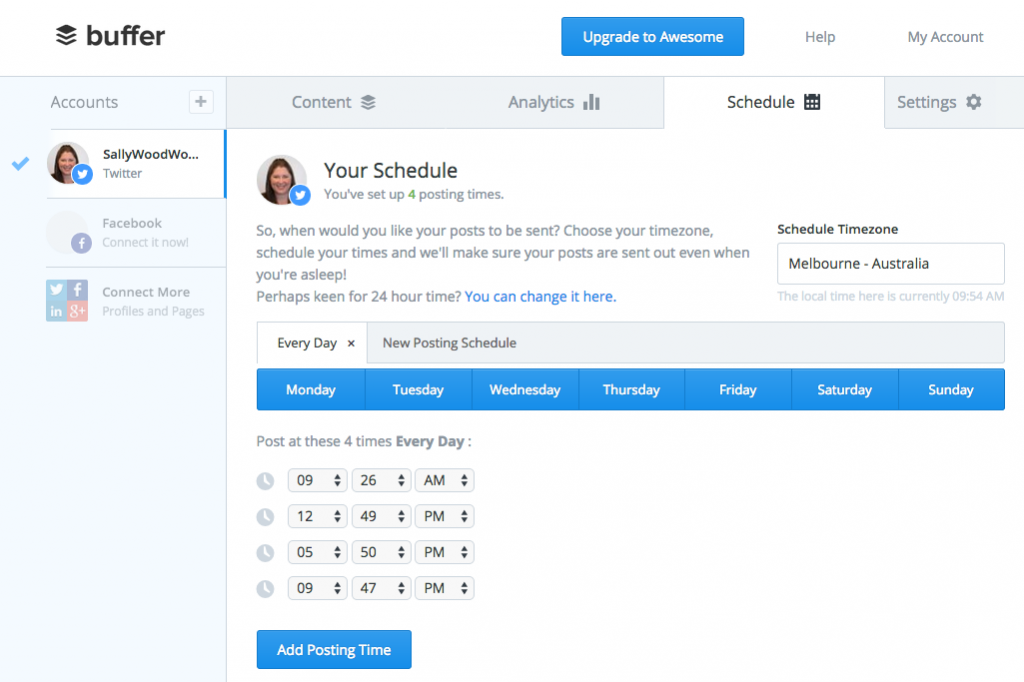
Hootsuite
https://hootsuite.com
Hootsuite shares many of the same features and functions as Buffer. It allows you to manage all of your social media platforms and schedule updates from one, easy-to-use dashboard. It also provides a range of audience insights and analytics, helping you see how well particular posts perform. Added benefits include Hootsuite’s (self-proclaimed) best-in-class social media monitoring and listening tools, as well as enabling multiple users. This can be particularly useful if you have a large team working collaboratively on your Twitter presence. It also allows you to connect more than 35 different social media platforms to the one dashboard.
Again, there are three different packages available. The free version is perfect for personal use; it allows you to connect up to three social media profiles and includes an array of scheduling and reporting tools. The Pro version, which starts from $10 per month, allows you to connect 50 profiles and has much more advanced reporting and scheduling mechanisms. Then, if you’re really serious about your tweeting, there’s the Enterprise version. This offers unlimited everything: profiles, reporting, scheduling, targeting, archiving, and even a dedicated account manager.
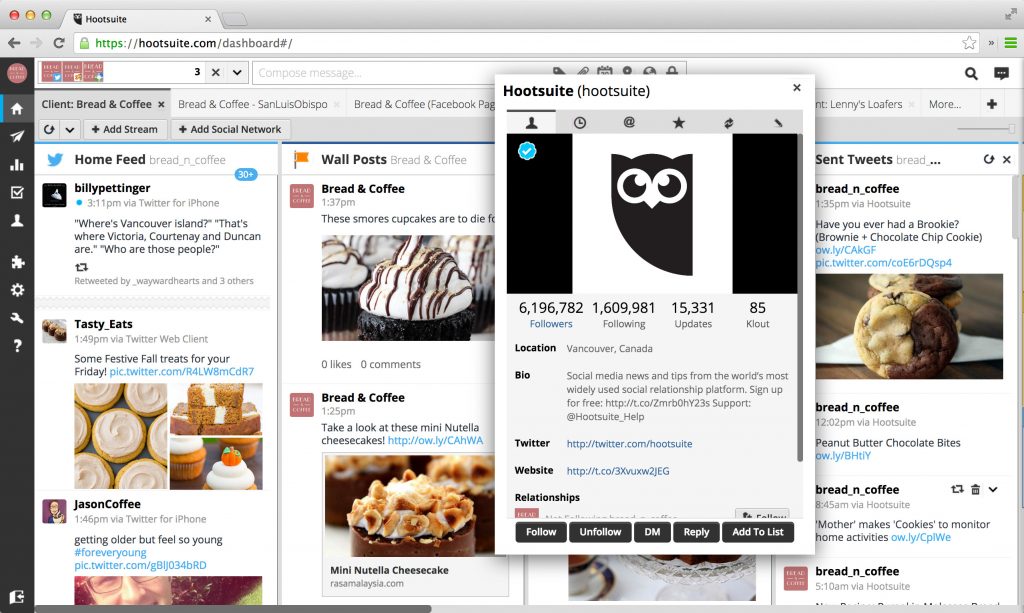
TweetDeck
https://about.twitter.com/products/tweetdeck
From the creators of Twitter itself, comes TweetDeck; the most powerful Twitter tool for real-time tracking, organizing, and engagement. Using TweetDeck, you can create custom tailored timelines, based on your particular needs. You can use these timelines to keep track of searches, lists, particularly hastags or Twitter handles. Then, you can refine all the returned results with a filter. It also allows you to manage, monitor, tweet, and schedule tweets from multiple Twitter accounts all from the one dashboard. TweetDeck is a free app, available for download in Mac, Windows, and Chrome formats.

SocialBro
http://www.socialbro.com
According to the homepage of its website, SocialBro is the number one marketing platform for Twitter. Quite a considerable claim to fame. It provides users with a number of benefits, allowing you to browsing your community to get to know your followers, identify influencers in your network, analyse your competitors and benchmark your performance against theirs and get a number of different audience insights. However, one of SocialBro’s most powerful features is its ability to determine when your best time to tweet is. By using a custom sample, SocialBro will determine when the largest proportion of your audience is likely to be online. And, with SocialBro now integrated with Hootsuite, once you know the best times to be tweeting, you can easily schedule your updates.
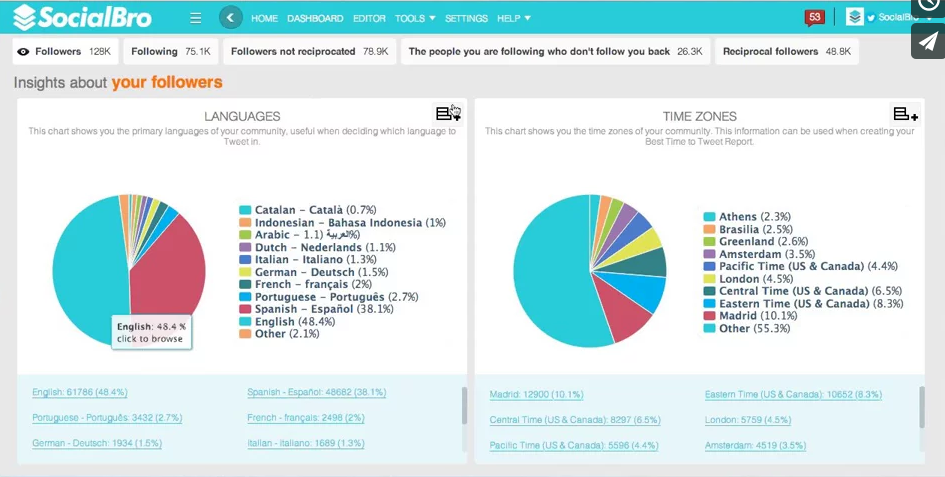
Twtrland
http://twtrland.com
Twtrland has a very large database of social profiles, all of which have been sorted into more than 60,000 different categories, which can be further filtered into even more specific niche markets. By using these filters, you can connect with the right people, and increase your Twitter network. Not only that, you can use targeted searches to drive increase word-of-mouth of engagement, generate leads, and better understand your audience to build a successful content marketing strategy. This Twitter tool can help you see what influencers in your particular field are sharing, who they are interacting with, and what their most popular content might be. There are three different levels of pricing, Professional (at $49 per month), Business (at $99 per month), and Deluxe (at $249 per month).
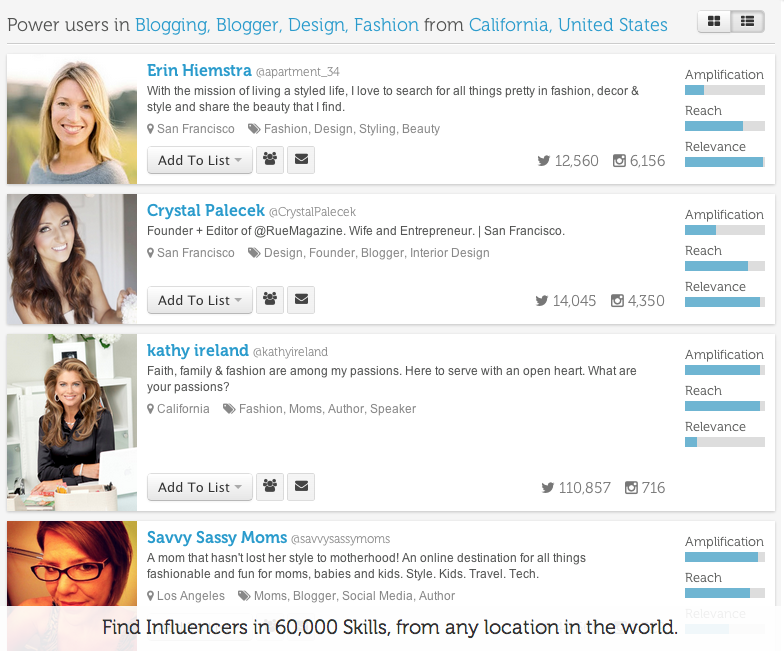
Twitonomy
http://www.twitonomy.com
Twitonomy is all about data analysis. You can use this Twitter tool to analyse either your own account, or the account of anyone else. You can access reports on:
- Anyone’s tweets, retweets, replies, mentions, and hashtags
- The people you follow and those who follow you back
- Your interactions with other Twitter users
- Keywords, #hashtags, URL or particular twitter handles
- Monitor tweets from your favorite users, lists and keyword searches
- Track clicks on the links in your tweets
- Track your follower growth over time
It’s quite a handy little analysis and reporting Twitter tool to have in your arsenal.

Hashtracking
http://www.hashtracking.com
Hashtracking provides historic and real-time Hashtag data and insights. A particular hashtag search will return detailed statistics, including how many times a hashtag has been tweeted, retweeted, or favourited. It will also display contributor and influencer lists and analytics, and all data as far back as 30 days. This tool is used by quite a few global brands, including IBM, Microsoft, NBC, Yahoo! and Red Bull.
Hastracking offers a range of packages, so there is sure to be one that meets your hash tracking needs. There is the Personal package, which includes up to three hashtags for $29 per month; the Bronze package which includes up to five hashtags for $79 per month; the Silver package which includes up to 15 hashtags for $189 per month; and the Gold package which includes 40 hastags for $399 per month.

Topsy
http://topsy.com
Based in California, Topsy is a social search and analytics company which maintains a comprehensive index of tweets, dating back to Twitter’s inception in 2006. It is thought that Topsy has records of billions and billions of tweets. So, if you are looking to do some research on Twitter, particular Twitter users, or how topics have waxed or waned on Twitter, then Topsy is the tool for you. Topsy has a range of products that you can use to search, analyse and draw insights from conversations and trends on public social media platforms. Topsy ranks results using a social influence algorithm that measures social media authors on how much others support what they have to say.

Klout
https://klout.com/home
Once you’ve taken a look at all the tools above, it might be time to get your Klout score. You can track how your tweets, retweets, likes, and shares change your Klout score. Your Klout Score is a number between 1-100 that represents your influence. The more influential you are, the higher your Klout Score. Influence is all about your ability to drive action. So, when you share something on social media, the more people that respond (with shares, likes and retweets), the more influence you have. The more influential you are, the higher your Klout Score. At the time of writing, Barack Obama had a Klout Score of 99, Justin Beiber was ranked at 92, and Zooey Deschanel at 86. Klout can also help you increase your score, providing suggested content that you should be sharing.
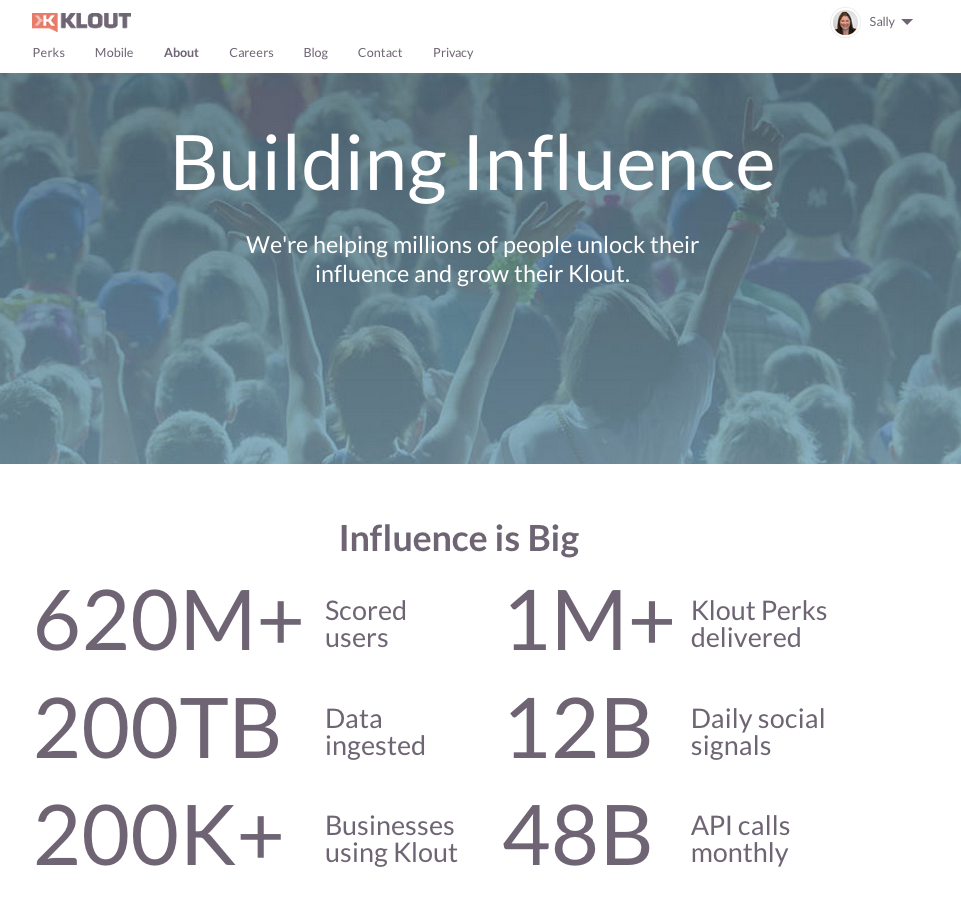
Sources:
https://about.twitter.com/company
Featured Image:
Copyright Marisa Allegra Williams (@marisa) for Twitter, Inc. Courtesy of https://www.flickr.com/photos/twitteroffice
Sally Wood
Latest posts by Sally Wood (see all)
- 6 Free Marketing Plan Templates - July 22, 2018
- The Ultimate Guide to Instagram Advertising - June 23, 2018
- Q&A with Amy Cockerell, Marketing Coordinator at the TAC - October 6, 2016








