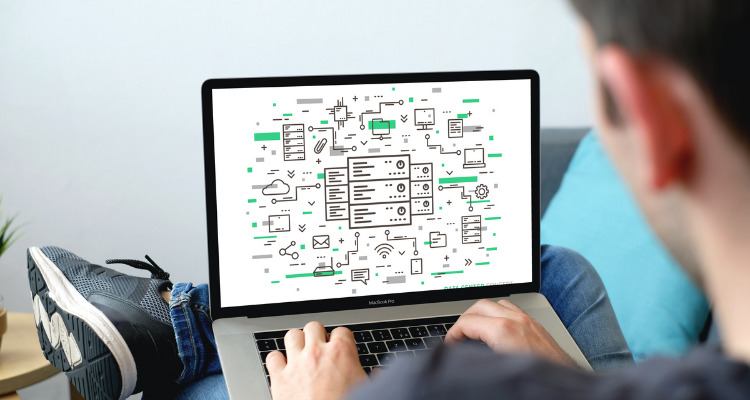Google Search Console (GSC) is a free Google tool that allows you to keep track of the performance of your website’s SEO, identify technical SEO difficulties and help you identify fixes to boost rankings. The tool delivers the most up-to-date real-time SEO data available, making it an essential component in any SEO mix.
GSC, unlike Google Analytics, is not user-oriented; rather, it focuses on data relating to visitors and site interactions. GSC is search-engine focused and provides tools and insights that may assist website owners in increasing their visibility and presence in the SERPs. This makes it essential for online businesses and brands who want to improve their SEO performance.
Key Features and Reports
GSC offers a few different reports and features for SEOs, but they can be difficult to find. Let’s go over the most important sections and what you need to look out for when analysing your data.
Performance Report
The Performance Report provides users with clear and concise data regarding their website’s search performance. You’re able to group and filter the data by factors such as time, device, country or query, which then allows you to see how your traffic changes based on those variables. Additionally, this report provides an in-depth view of clicks per page and queries made by the device.
At the top of the page, you will find key metrics:
- Total Clicks – The number of times people click on keyword rankings that lead to your pages.
- Total Impressions – How often your organic listings appear for keywords regardless of position.
- Average CTR – The percentage of times, on average, that users click through to your pages.
- Average Position – Your average position for a keyword or page, as the name implies.
Additionally, you’ll find further data to be reviewed:
- Queries – Provides users with the most popular keywords (or queries) and their performance.
- Pages – Shows most trafficked pages on your site.
- Countries – Which country is driving the most clicks to your site?
- Devices – Breakdown by desktop, mobile or tablet; depending on what your users prefer to use.
- Search Appearance – This could be different kinds of search results such as rich results, product results, videos etc.
- Dates – Organises the data by date range.
This report is key for understanding how your site fares in Google Search results. For example, you can:
- View changes in search traffic over time, where the traffic is coming from, and which queries are most likely to display your site
- Discover which queries are being made on mobile devices and use this data to improve your mobile targeting strategy
- Identify pages with high (or low) clickthrough rates from Google search results.
Index Report
This report helps you identify how well the search engines are navigating through your site and if there are any specific issues that are stopping pages from being indexed. When you open the report, you’ll see a basic chart indicating changes in terms of the number of indexed pages. You’ll want to begin by correcting any mistakes since they are the most significant problem when it comes to your pages being indexed.
Some of the common issues that you will want to address:
- Excluded by ‘noindex’ – A page that it cannot index due to the tag or header requesting page be no-indexed.
- 5XX status codes – Google has issues indexing pages as these have errors relating to the server.
- Blocked by robots.txt – This file tells Google which pages on your website it can crawl and index so ensure good URLs are not being blocked.
- Crawled – currently not indexed – Google is deciding whether to index a page due to either poor quality or being near duplicate to other pages within the site.
- Discovered – currently not indexed – Google has found a URL but hasn’t crawled it yet. This could be a temporary or a permanent issue depending on content quality.
- Not found (404) – 404 error pages are caused when a requested page cannot be found.
- Soft 404 – A soft 404 is a page that provides a 200 OK status, however, it looks like an error due to its contents.
Experience Report
This Report helps you address all your user experience concerns on your site. To obtain a high rating in the report, you must fix all mobile usability and Core Web Vitals problems. The purpose of this report is to identify how well your website’s page experience measures up using six metrics. In addition, it shows you the potential opportunities for improvement at the individual URL level.
This is the criteria that Google uses:
- Core Web Vitals – Tests your website’s time to first paint (first image that appears), first input delay (how fast that a user can interact) and overall stability (CLS); to be able to get a score of Good, Needs Improvement or Poor.
- Mobile Usability – There must be no mobile URL errors for a “Good” status on mobile.HTTPS Usage – A ‘Good’ page ranking can only be achieved if the pages have the HTTPS protocol.
For a more detailed review of the page experience, you can visit Web.dev to understand more about the issues impacting core web vitals according to developer best practices.
Links Report
This report summarises the inbound links that are coming from other websites pointing to your site.
Some of the best ways to use this section include:
- Finding websites that link to you the most – Confirm that the domains listed here are correct. If you discover any strange or possibly spammy sites, ask to be removed or disavow them, as otherwise your ranking may be harmed by known spammy sites. Is there a possibility that important websites point to your site?
- Finding the most linked pages – Check which of your pages are getting the most links from other sites.
- Top linked pages from a specific site – If the site linking to you is reputable, check which of your pages are being linked.
- Top linking anchor text – Look at the link text that appears in sites that direct traffic to your site. that other websites correctly describe your site’s content.
Conclusion
Marketers who prioritise SEO and use tools such as GSC to build their overall SEO marketing plan can start 2023 prepared for whatever comes next, whether it’s good or bad.
To summarise how GSC can help you, you can use it to:
- Keep track of your site’s progress by watching metrics such as organic traffic, keyword ranking, CTR (click-through rate), average position, and traffic data.
- Ensure that the index coverage for each category is correct and verify whether Google crawlers have properly indexed web pages.
- Make certain that the page performance, mobile usability, as well as Core Web Vitals, are highly optimised.
- Review important backlink information (links from other websites, links to other pages on your site, and the text used for hyperlinks).
Want to learn more about SEO? Check out these articles:
- Search Engine Marketing (SEM) – The Ultimate Guide
- 7 Local SEO Ranking Factors in 2022
- The Importance Of Meta Descriptions for SEO
- Strategies To Maximise The Effectiveness Of Backlinks
- Local SEO Google My Business Mistakes
- 7 Tips for Creating an Omnipresent Marketing Strategy
Leigh-San Mo
Latest posts by Leigh-San Mo (see all)
- How to Use Google Search Console in 2023 - April 1, 2023