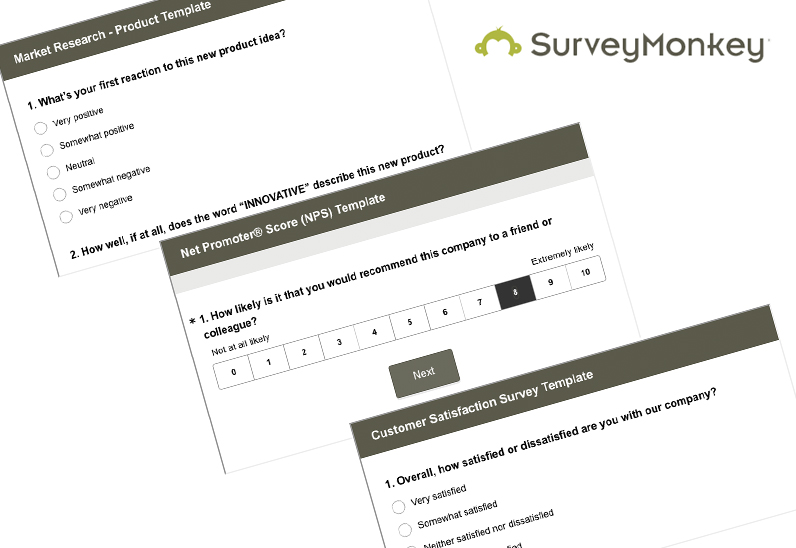Surveys are an incredibly useful tool in collecting data and gaining insights. Surveys have always been a key marketing tool because of their ability to gain information from large sections of society in help predict trends, understand particular tastes and identify a potential customer base.
Benefits of Using Surveys
There are a number of benefits associated with using surveys:
- Cost: you only need to cover the cost of creating the questionnaire and perhaps a small incentive cost. This is far cheaper than conducting focus groups or personal interviews.
- Scope: surveys can garner information from a large population, and have a far wider capability than other modes of research. This method of research is far more effective in gathering information on the general population, compared to personal interviews, where results are tempered by subjectivity.
- Flexibility: there are numerous ways of conducting surveys; online, phone, mail, social media, paper. So you can target different demographics by using their preferred mode of information delivery.
- Dependable, sound statistical significance: the people being surveyed remain anonymous, which means they will be more honest than in a face-to-face interview or a focus group. There is also little chance of observer bias creeping in, so the information gathered is entirely objective.
Creating an Effective Survey
A couple of quick tips for creating an effective survey:
- Know your objective: Why are you conducting a survey? What data do you need? Which demographic will you target? What insights do you hope to gain? The purpose of the survey needs to be clear before you start creating the questionnaire. Create a specific survey that addresses one issue.
- Formatting: group similar questions together, use page breaks and titles to keep the survey specific.
- Make sure respondents understand everything: use instructions so people know what they’re being asked and why. Clarify anything that could be interpreted in a number of ways.
- Repeat questions: repetition of question in one survey, or over a series of surveys allows you to create a baseline and monitor any changes.
- Keep it short: long surveys may lead to a loss of focus in the respondents. If the survey is too long the questions at the end probably wont be answered in a thoughtful and considered way.
- Be respectful: both when creating the questions and when asking them. If you have to ask a sensitive question ease into it, if you ask it at the start you might lose people.
- No yes/no questions: yes/no surveys are simplistic and will only gather simplistic data. If you want to understand a demographic you need to delve deeper.
- Words, not numbers: don’t ask for number values in response to questions; use ‘unsure’ ‘absolutely certain.’ Numbers are too abstract, and often don’t reflect true attitudes.
How to Create A Survey Using SurveyMonkey
In order to create a survey using SurveyMonkey, you will need to follow the instructions below.
Getting Started
- Login or create an account, using the buttons in the top right-hand corner of SurveyMonkey‘s website homepage.
- Once logged in, click on the green ‘Create Survey’ button in the upper right-hand corner of the screen.
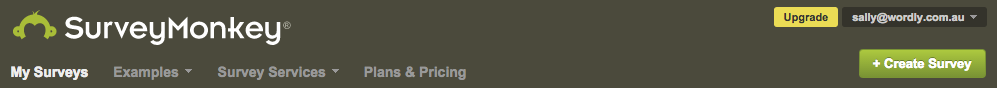
- You will then be greeted with a screen with a number of different options. You can:
- Create a completely new survey.
- Copy an old survey (if you have used SurveyMonkey previously)
- Use an ‘Expert Template’ created by the survey masters at SurveyMonkey
- Once you’ve decided which option to use, click on ‘Let’s Go’
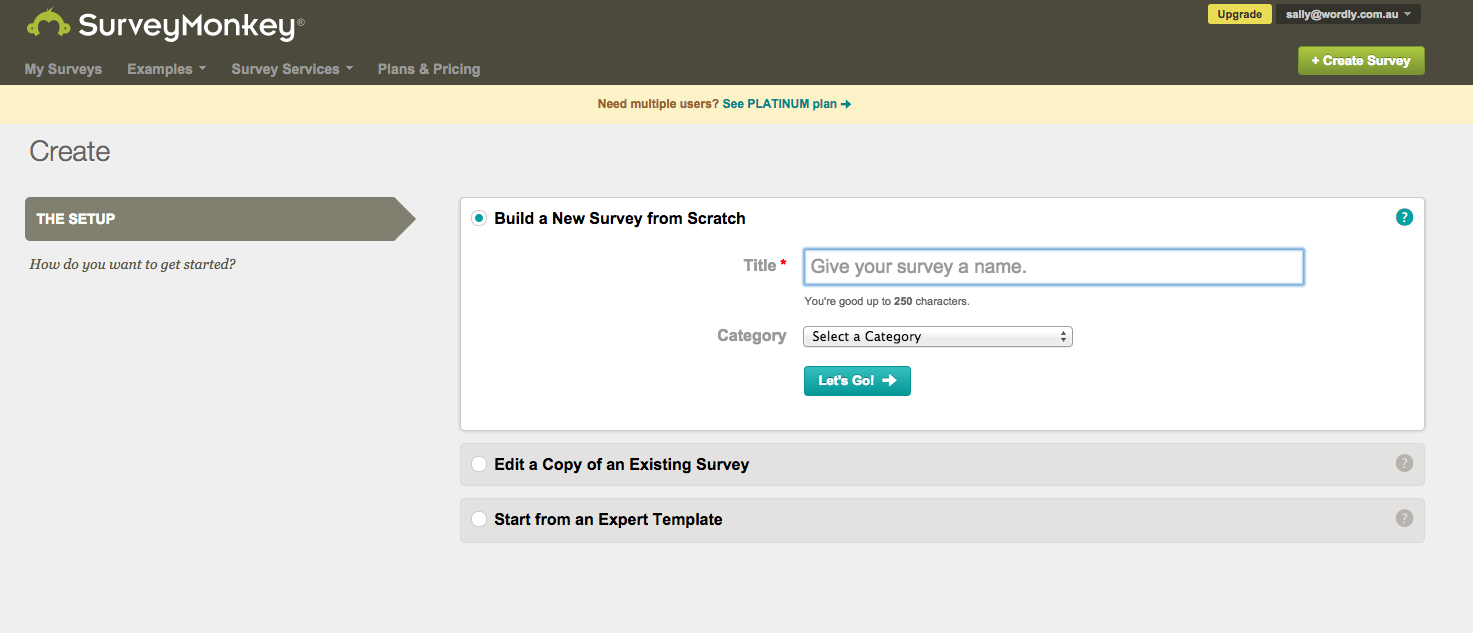
Adding and Formatting Questions
When it comes to adding and formatting your questions, less really is more. I suggest limiting the number of questions per page, as well as the number of questions in total. This will give your survey a more accessible feel, making people more likely to complete your survey. If participants are confronted with hundreds of questions, it is unlikely that they will complete your survey. To add questions:
- Go to the ‘Design Survey’ tab.
- Using the ‘Builder’ on the left-hand side, select which type of question you would like to include. There are a number of options, from multiple choice and drop down to ranking and comments boxes.
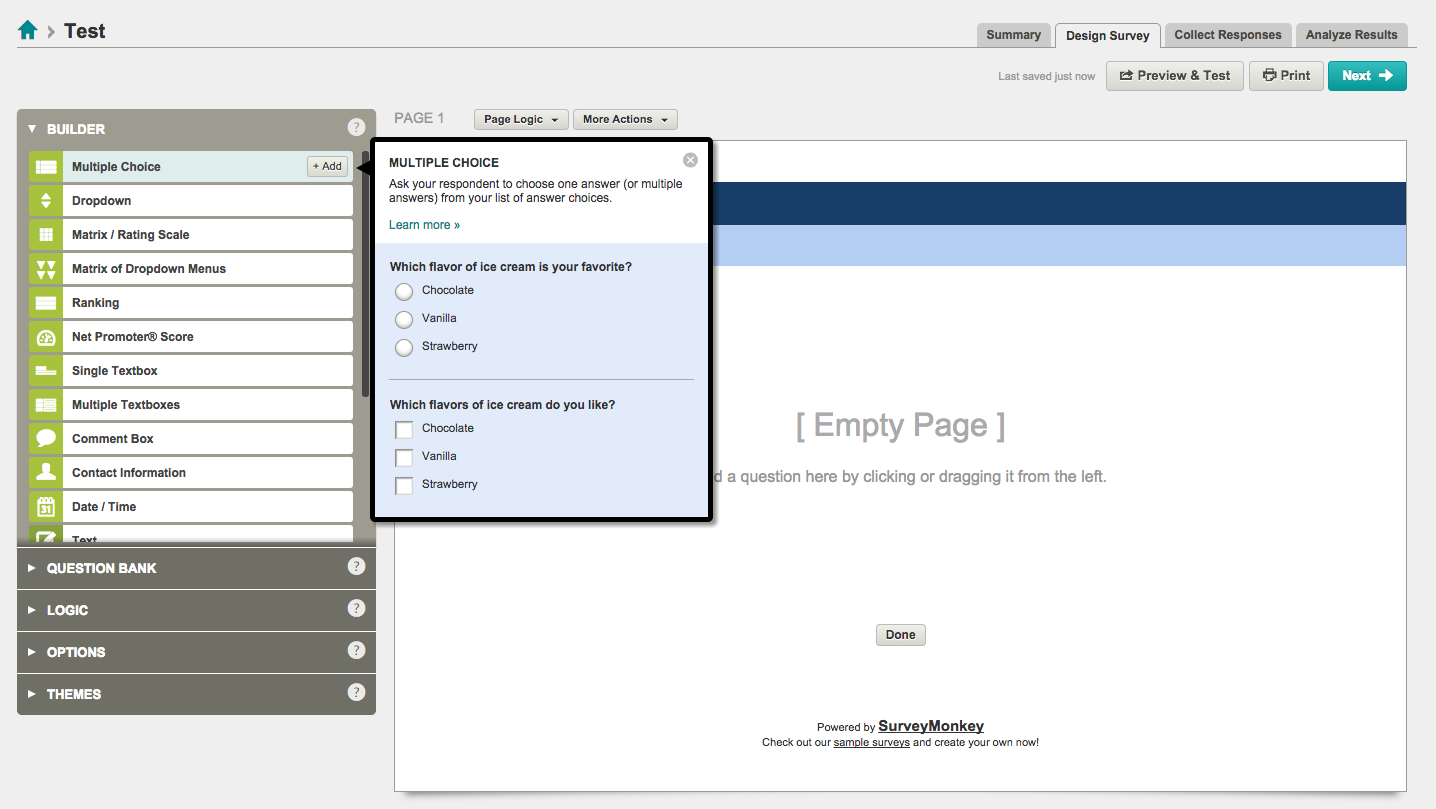
- Once you’ve determined what sort of question you need, type in your question and complete any and all fields that appear
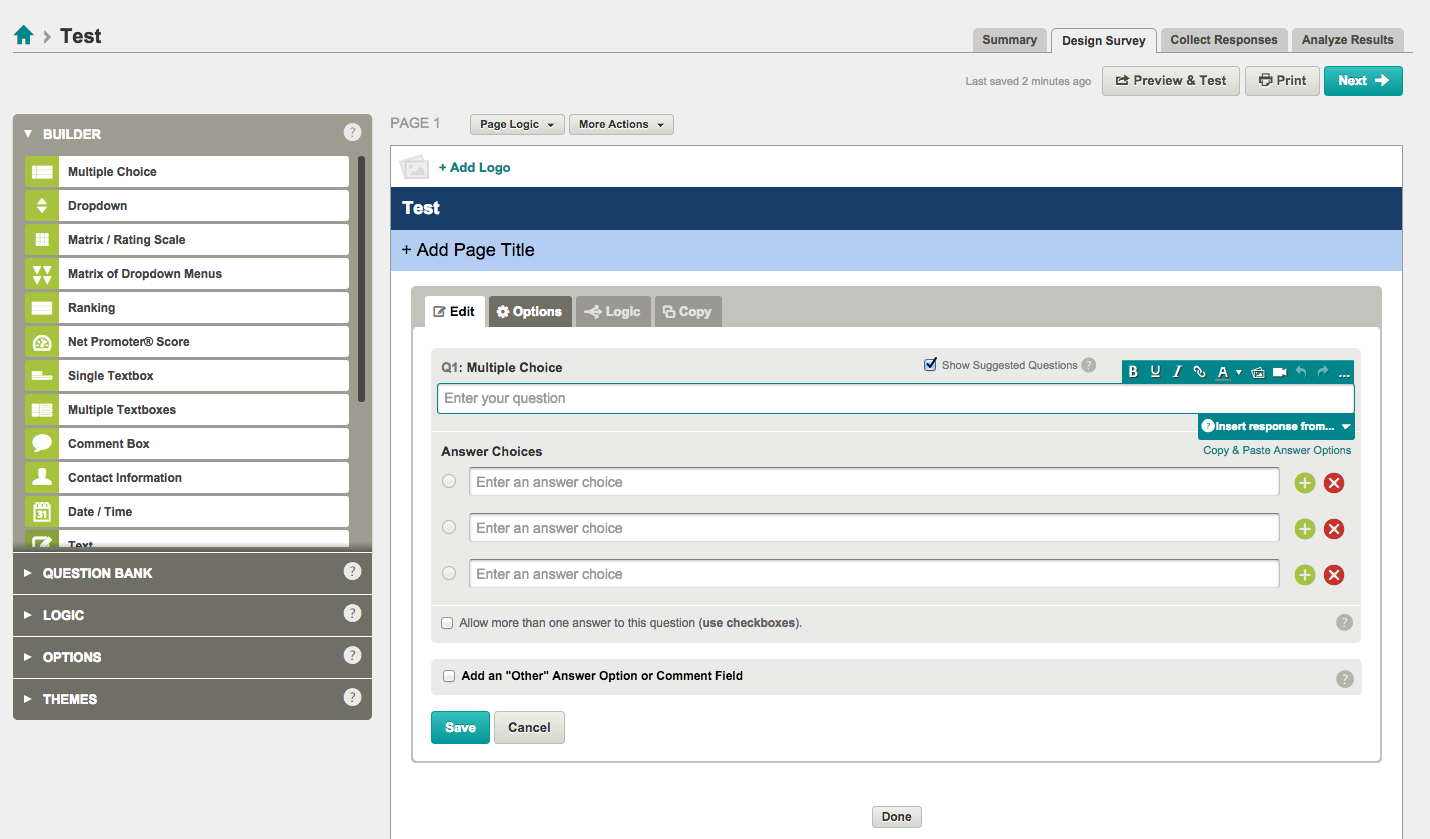
- Once you’re 100% happy with all the details you’ve entered, click ‘Save’
- Add as many questions you deem necessary (remembering not to go too overboard)
- After you’ve added the last question, click on ‘Save’ and then ‘Close’
- If you would like to add page breaks:
- Navigate to the area where you would like to create a break, and click ‘Split Page Here’.
- Enter a title and description for respondents to see
- Click ‘Save Page’
Creating An Audience and Sending Your Survey
SurveyMonkey offers a number of options for sending your survey. You can:
- Create a web link collector
- Create a Facebook collector
- Create a Website collector so that your survey shows up in a pop-up window when respondents visit your website.
- Link your survey with your MailChimp account, and deliver it via email
The most commonly used sending option is the web link URL. To do this, simply:
- Click on the ‘Collect Responses’ tab
- Select the ‘Web Link Collector’ option
- Click ‘Next’
- Copy and paste the link that appears into an email, a social media status update or any other of your preferred delivery methods.
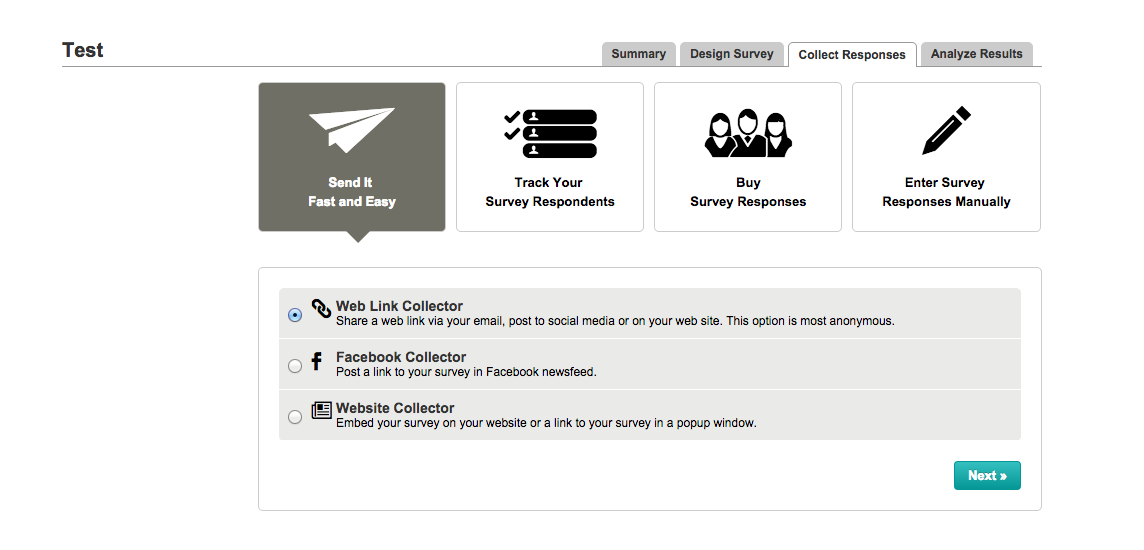
All that’s left to do after that is site back, relax, and watch the responses roll in! Happy surveying!
If you’d like some further reading on market research, take a look at our recent articles:
- Five Simple (and one complicated) Steps to Effective Market Research
- A Step By Step Guide to Market Segmentation
- How to Define Your SMART Marketing Objectives
About SurveyMonkey
SurveyMonkey is the world’s leading online survey platform, with more than 2 million survey responses every day. SurveyMonkey has revolutionized the way people give and take feedback, making it accessible, simple and affordable for everyone. The company was founded in 1999 with a focus on helping people make better decisions, and has built technology based on over 10 years of experience in survey methodology and web development. Customers include 99% of the Fortune 500, academic institutions, organizations and neighborhood soccer leagues everywhere. The company has more than 275 employees worldwide with headquarters in the US. For more information, visit www.surveymonkey.com.
Who uses SurveyMonkey?
Since you’re curious: 20+ million people worldwide, including 99% of the Fortune 500, small businesses, non-profits, academics, researchers, medical professionals, event planners and individuals like yourself.
Sally Wood
Latest posts by Sally Wood (see all)
- 6 Free Marketing Plan Templates - July 22, 2018
- The Ultimate Guide to Instagram Advertising - June 23, 2018
- Q&A with Amy Cockerell, Marketing Coordinator at the TAC - October 6, 2016