Google AdWords ads in the search results have added new features over the years. They have grown from just text based ads to rich snippets containing a lot of different kinds of data like phone numbers, ratings, reviews and more.
Extension can be defined as “a part that is added to something to enlarge or prolong it.” In this article, I will cover what Google AdWords ad extensions are and also why and how can they be used to make your Google AdWords ads better.
What are Google AdWords Ad Extensions?
Like most extensions, Ad Extensions, as the name suggest, extends the value and relevance of ad copy. Technically, Ad Extensions are the ad format that shows extra information about the advertiser and the business. This information helps to increase the visibility of an ad.
There is wide range of Ad Extensions that can be used, depending on the type of business and the purpose of the advertiser for adding Extensions. Also, when we provide more information in the ad copy, we give the viewer more reasons to choose us over others, and click on our ad.
Why Use Ad Extensions?
Ad Extensions can serve many purposes and provide many benefits, including:
- Improved Visibility
- Improved ad Rank
- More reasons to click on the Ad
- Higher Click Through Rate (CTR)
- Improved ROI
- Improved quality of Ad copy
- Improved Quality Score
How Do Ad Extensions Work?
Google shows the Ad Extension when it calculates that the extensions will improve the campaign performance and when an ad’s Ad Rank is high enough to appear. Hypothetically, when the Ad Rank of any 2 ads are the same and they fight for the same ad position, the Ad Extensions can be the tie-breaker, giving a higher position to the ad with Extensions.
AdWords may not always show Ad Extensions because, before showing any extension, it will find out:
- The position of your ad on the Search Engine Result Page (SERP)
- The impact of extensions on your ad
- The Keyword Quality and Maximum CPC
- Other Ad Extensions enabled
- The AD Rank of your ad
How Much Do Ad Extensions Cost?
There is no extended cost incurred to add extensions to your campaign. You are charged, as usual, for clicks on your ad, and also for certain interactions that the Extensions provide. For example, actions like clicking on the Download App button, on Call extensions, on Location Extensions, etc.
And the best part is, Ad Words doesn’t charge anything for Review Extensions, Social Extensions, or Seller Ratings. Furthermore, Ad Words charges not more than 2 clicks per impression on each ad and its extensions.
Kinds of Ad Extensions
There are basically two kinds of Ad Extensions:
- Manual Extensions
- Automated Extensions
Manual Extensions:
Manual Extensions, as the name suggests, are the Extensions that you can add manually. There are many different types of Manual Extensions.
When you try to add your Extension, you can see options like the one shown in the following image:
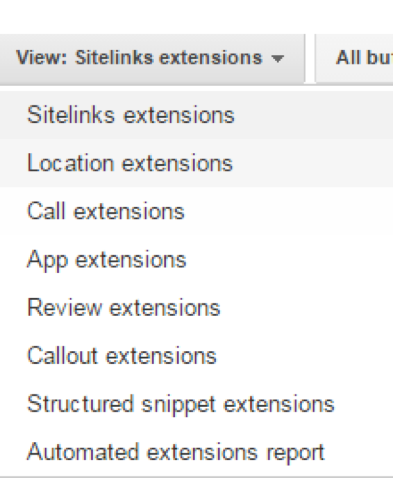
The Frequently used Manual Extensions are explained below:
Sitelinks Extensions
Site links are those links to specific pages from your website which add some value to the text. They are displayed under the Text Ad, and are in the form of a hyperlink, landing on the webpage of the said offer or service/product. You can add the Site link Extensions by selecting the Sitelinks extensions option. A window like the one below opens, where you can add the Site link Name and the URL of the webpage.
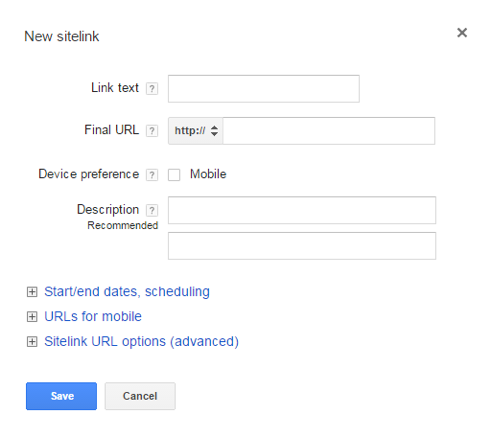
One can also schedule the Ad Extensions, use different URL for mobiles.
The window for scheduling the Ad Extensions looks like below:
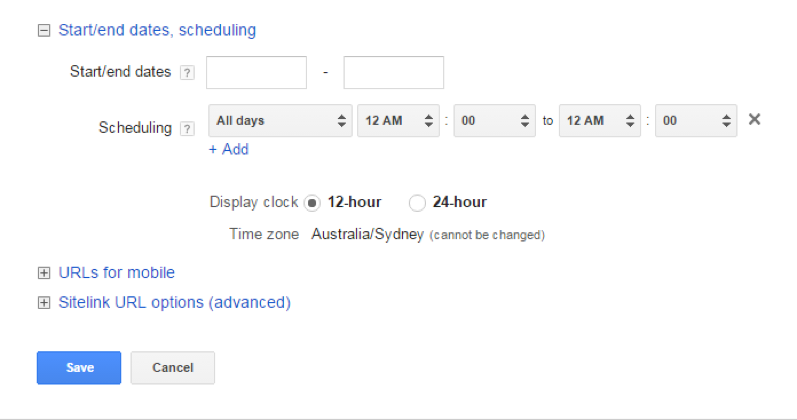
Here, one can not only schedule the extensions for dates when it has to be displayed, but also for the hours.
Callout Extensions:
The callout Extensions are non-clickable extensions of an Ad Copy, which enables you to add the description of your product/service in your Text Ad. This can also include the Unique Selling Propositions of the Advertiser.
The window for adding the callout extension looks like:
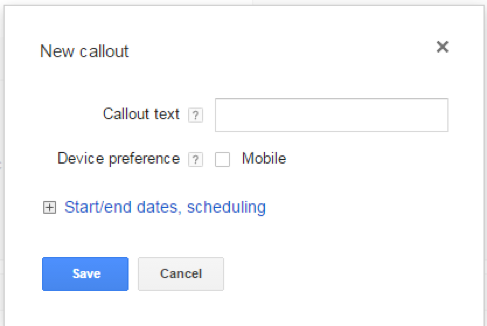
Along with the Scheduling, one can also decide the preference for the device.
This is how the callout extensions looks like:
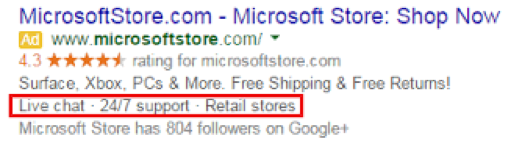
Call Extensions:
Here, you can add the contact numbers for your viewers to call and contact you directly. But they may not see the number on the Ad Copy, rather they will see a telephone sign with the text Call.
The windows for Call Extensions allows you to add the number on which you want to receive the calls from the visitors in the following way:
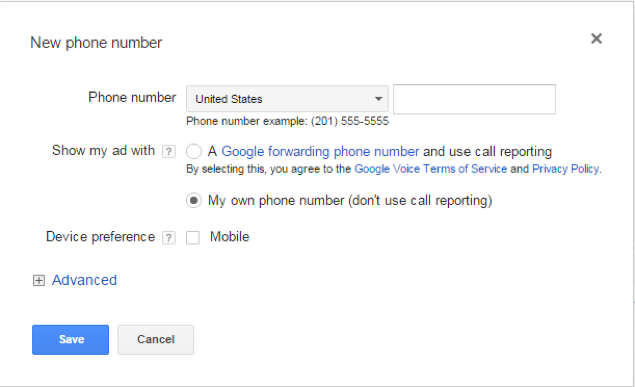
App Extensions:
The App Extensions the extension where you can give the link to Application store from where user can install your application.
This is how one can add the App Extension which needs details about your app:
Here also, one can add the Scheduling for the visibility of the extension.
This is how an App Extension looks like:
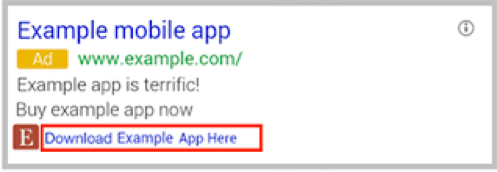
Location Extensions:
It is the feature in which one can add the Location Data about the Business to your Ad. It is useful to provide more information to the Local Searchers and also has a clickable number to call from Mobile Devices. You can add the location of your business.
Review Extensions:
Review extensions let customers know that a respected third-party source agrees to the Business. Adding a quote from a positive review, award, or accolade to the text beneath your ads gives potential customers one more reason to click.
Note: Reviews extensions only appear on desktop devices and on the Google Search Network. Review extensions aren’t available on mobile and tablet devices or on the Display Network.
The dialog box like below pops up when you add the Review Extension:
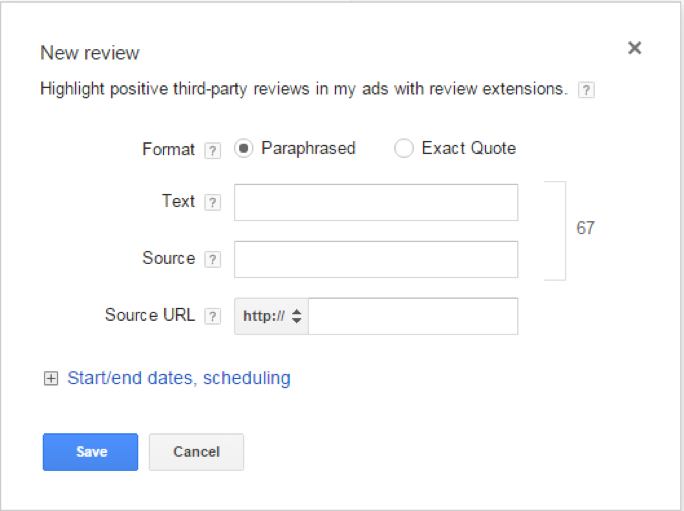
Automated Extensions:
The automated extensions are those that are dynamically displayed; they include:
- Consumer Ratings
- Previous Visits
- Dynamic structured Snippets
- Seller ratings
The Ad Extension is an important factor in improving the Quality Score and also to increase the CTR of the Ads. Therefore, savvy advertisers should certainly take advantage of the added value that Ad Extensions provide. After all, there are no additional charges to incorporate them into your ads, so why not include them?
Which Ad Extensions have been most effective for your campaigns? Share your insights and experiences in the comments section below.
For further reading on using Google AdWords, check out these previous Marketing.com.au articles:
- Google AdWords: How to Set Up a Campaign in 10 Simple Steps
- Google AdWords: How to Write a Compelling AdWords Advert
- Google AdWords: How to Ensure Your Advert Has a High Quality Score
Nital Shah
Latest posts by Nital Shah (see all)
- The 7 Primary Benefits of Display Advertising - December 3, 2018
- Google AdWords: The Benefits Ad Extensions - November 16, 2016
- 6 Things You Need to Know About Google Tag Manager - March 15, 2016








