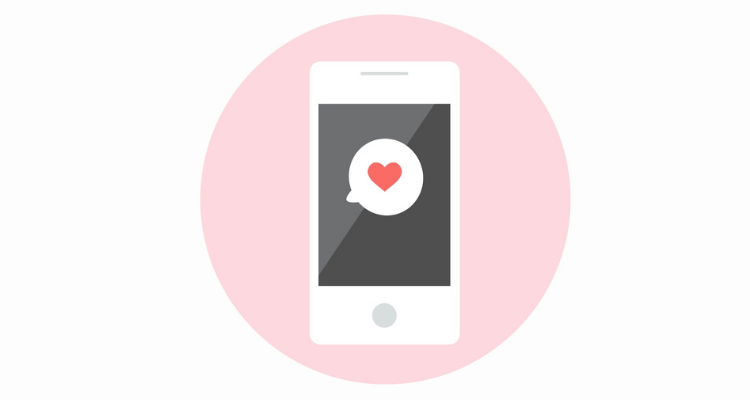It’s no easy feat to get an app developed and launched on the App Store. Despite this, many developers will go through the entire process of building, optimising, critiquing, reviewing, and finalising their app without having a solid, actionable idea of how to get it in front of their target audience.
If your app hasn’t received the reception you think it deserves, or you simply want to appear higher in App Store search rankings, here are five App Store optimisation techniques you can try.
Keywords, Titles And Descriptions
Just as businesses and brands optimise websites to rank for various Google search terms, the process of marketing for app developers utilises many of the same tactics to improve the visibility and ranking potential of their products. The App Store uses an algorithm to serve the most relevant apps to users based on their search terms. So, if you are hoping to rank for a specific word or phrase, your headings and descriptions need to reflect that.
When crafting your heading, consider something simple, such as ‘App Name: Keywords About App Function’. This will not only allow you to be found, but it will also provide potential users with a snapshot of what your app is designed for. You want to leave clever wordplay and niche terms away from this process, as you will have more room in the description to flesh out your app’s tone and details.
If your app appeals to several audiences with different offerings, you may find the process of narrowing down your keywords difficult. Luckily, there are many free online tools that can assist in keyword planning by highlighting opportunities for further optimisation within your descriptions and titles.
As mentioned earlier, the App Store is algorithmic, so you need to make sure that you’re optimising your app’s page to show that your app is the best choice for your chosen search term. If your app bears a similarity to a competitor, do not name their app in your description as you will only serve to boost their visibility. You also want to exclude the word “app” from your keywords, as it will waste available characters and isn’t likely to reflect how your audience is using the App Store’s search functions.
Whilst this can feel counterintuitive at first, balancing App Store optimisation with language that promotes your service to potential users will ensure that your app has the best chance of being seen by those that are most likely to use it. Just remember to plan out your keywords and search terms carefully, as all of the visibility in the world won’t matter if you’re being seen by the wrong audience.
Accurate Screenshots That Captivate And Convert
As of 2018, Apple has allowed apps to feature 10 screenshots in their app description. Despite this, many apps will feature far less and rob themselves of the opportunity to showcase their app and its unique functionality. If your app has undergone any major updates or improvements, make sure your screenshots are updated to reflect that.
When setting up your app’s profile, ensure that you keep the needs and preferences of your particular audience in mind. After all, they are the ones that will be most likely to support your app and are therefore the ones that you should be trying to impress.
Reading your reviews and learning what users do enjoy about the app can steer you in the right direction regarding what to feature. You can also gather marketing intelligence and information on your market by auditing successful app pages and seeing how they have presented their screenshots. There are also screenshot templates that can create compelling designs which split a larger graphic across two or more screenshots. Experiment with a few options before you optimise your App Store listing.
Plan A Proactive Campaign That Directs Traffic
The App Store is not the only place where you should be attracting and converting users. In fact, you can utilise almost any channel to divert direct traffic to the App Store. Building backlinks is an effective and evergreen approach that will give authority to your app and influence the ranking on the App Store. You can also use organic or paid social advertising to communicate your app offering and link to your page. If you have marketing experience, you may find this to be a more comfortable way to garner interest, especially if you are new to the App Store and already have channels and strategies at your disposal.
Utilise Video
Despite the great engagement we consistently see across channels when video is utilised, many have resisted investing in video assets for their app pages. A clear and captivating video explaining your app and showing real-time usage will always trump screenshots and a written description when it comes to user engagement, as it can be tangibly consumed and shared by an audience. If you haven’t considered video, you might be leaving conversions on the table as some studies have proven that video can increase downloads by up to 35%.
Now, you don’t want to be tying your brand to just any video, as a poor video experience might actually dissuade users from downloading. Ensure that start to finish, your app video is on-brand, with sound and subtitles. A shorter video is also going to improve the likelihood that potential users watch it in its entirety. Rather than going into the origin story of your app and the challenges you faced in development – try to present the user benefits succinctly where possible.
Track Download Data And Growth Progress
If you cannot accurately attribute your growth to one source or strategy, then you are not paying enough attention to your data and analytics. By tracking your downloads and historical rankings, you can learn which keywords are working and which ones need to be optimised. This research might also illuminate which geographical regions are most engaged and which regions might need additional marketing efforts to drive them to your app in the App Store.
Just as brands try to reduce their bounce rates, brands should regularly review how the app is being received and at what point their potential users decide to look elsewhere. If you choose to run ads on the App Store, then you should be at a point where you are familiar with your analytics and performance so that you can identify whether you see a return on investment and fine-tune the learning for your next campaign.
When making changes to assets such as screenshots, app icon or marketing copy, do so in stages so you can measure the results of specific adjustments. Some simple A/B testing with different colours, copy or icons can improve conversion rates dramatically
The app industry is one that has seen exponential growth, and most app genres are loaded with competitors. Anything that can be done to set an app apart from a competitor and adjacent apps should be explored, so stay vigilant and adaptive with your optimisation approach. Follow these five tips to App Store optimisation and secure your slice of the market.
If you enjoyed this Marketing.com.au article, then you might like these other articles: