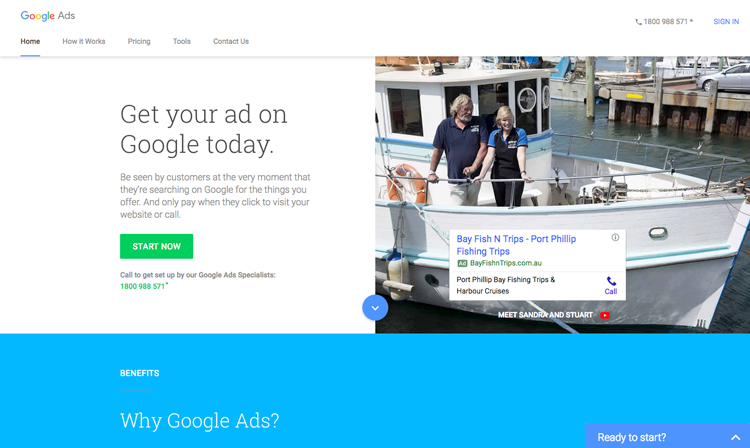Remarketing in Google Ads (previously known as Google AdWords) is one of the most powerful paid tools you can use for your business. If you’re paying for Google Ads already, you should definitely be running a remarketing campaign.
Often called retargeting, remarketing is a way to get in front of people who have already visited your website, and keep your brand front of mind.
How Does Remarketing Work?
It’s pretty simple actually. A snippet of code is added to your website which then tracks everyone who visits your site.
You can also use your Google Analytics account to set up remarketing lists directly within Google Analytics without having to any the Google Ads code to your site.
Once people are on your remarketing list, they can be served ads that appear on other websites as they browse online.
How Much Will It Cost Me?
Most remarketing campaigns don’t spend a huge amount of money. This obviously depends on how many people you have on your remarketing list and how much they engage with your ads.
Typically, a remarketing campaign for a small to medium size business in Australia will cost you around $25-100 per month in ad spend (+GST as Google now pays GST in Australia).
Do I Pay When People Sees My Ad Or When They Click On It?
Pay per click (CPC) and pay per impression (CPM) are both bid strategies available when you use the Google Display Network (GDN).
It depends on what your campaign goals are as to which option you choose.
I usually recommend paying per click as remarketing can get you thousands of impressions which is great for brand awareness, but do you really want to just pay for brand awareness?
Using CPC also means that you can get conversions without actually paying for clicks! When someone sees your ads, DOESN’T click, and later comes back to your website to convert, this is known as a view-through conversion. It’s a conversion that hasn’t cost you a cent in remarketing spend, because your ads have been hard at work bringing that person back to your website.
Should I Run Text Or Image Ads For Remarketing?
Both!
The Google Display Network (GDN) has different types of ad slots across their websites. Some are a certain size, some are text specific and some are image specific.
Having a range of ads to cover all potential placements means more coverage for you.
What Size Image Ads Should I Create?
There are so many options when it comes to image sizes, and sometimes new sizes are created as well. It’s a good idea to keep an eye on the official common image ad sizes list from Google.
It’s a good idea to create ads in sizes that are suitable for both desktop and mobile devices. Remember that the sizes refer to pixels not mm.
Some common desktop sizes are:
- 250×250
- 200×200
- 468×60
- 728×90
- 300×250
- 336×280
- 120×600
- 160×600
- 300×600
- 970×90
Some common mobile sizes are:
- 320×50
- 200×200
- 250×250
- 300×250
- 320×100
Should I Create Different Remarketing Lists?
Usually, yes!
The first remarketing list you need to set up is All Users. This list contains everyone who has visited your website in a set time period. The default list in Google Analytics is set to track users who have been to your site in the last 30 days.
You can set up more remarketing lists to track users for shorter or longer periods of time too – up to 540 days. That’s around 18 months!
Use a time period that’s relevant for your business though. Look at how long people normally take to convert and that’s probably the time frame you want to set for your remarketing list.
Next, if you want to target people who have not taken a specific action on your website, you can set up a remarketing list for them.
So say you sell your products online through an e-commerce store. You can set up a remarketing list for everyone who hasn’t visited your final check out page, and therefore have not made a purchase.
I Don’t Want To Annoy My Audience With Ads Everywhere – How Do I Avoid This?
Easy peasy – you can set limits to how many ads each person can see per day.
You can set this at campaign level or ad group level. I tend to restrict my remarketing campaigns to around 10 ads per day per ad group.
As a lot of people may not actually notice your ad as they browse other sites, you don’t want to set this number too low, especially at campaign level.
Can I Stop My Ads From Appearing On Dodgy Websites?
Absolutely! You can set your ads not to appear on specific genres of websites, for example gambling, websites of a sexual nature, ones with profanity, or even just parked domains.
How Can I Stop My Remarketing Ads From Showing In Apps?
There’s nothing worse than discovering you’ve paid heaps of cash just for some 4 year olds to click on your ad because your ad appeared while they were playing on their mum’s phone!
Luckily there is an option in the campaign settings for all display campaigns that can prevent your ads from showing on apps on mobile and tablet devices.
Just head to campaign settings and untick all the mobile and interstitial app options for placements.
I Don’t Have Any Image Ads Available – Should I Still Run Remarketing?
Of course!
You can still run text ads, and you can create some responsive ads too.
These allow you to upload your logo and some images, which will appear alongside your chosen wording. Google then automatically creates image ads for you which can show in different size ad slots across their display network.
This can take some of the hard work out of creating image ads, but still allow you to run some visual ads alongside your text ones.
That should answer most of your questions about remarketing. You can read more about Google Ads in these Marketing.com.au articles below: