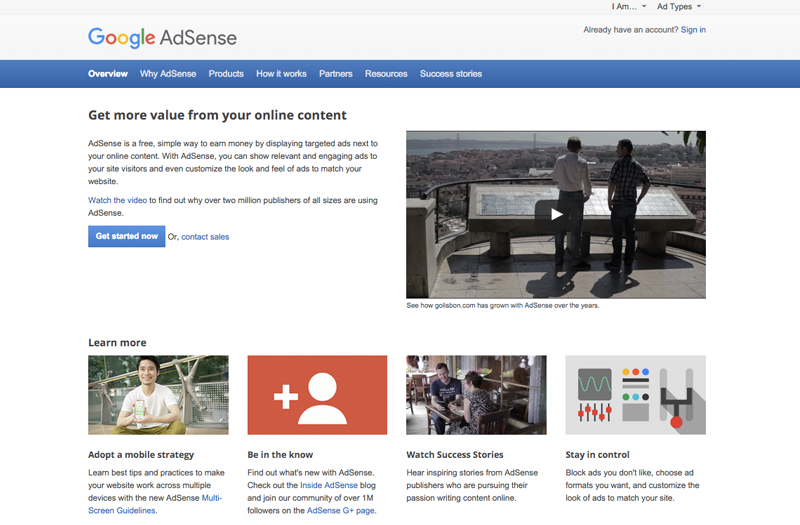If you can learn how to use and master Google AdSense, it can be a great tool through which to generate profit on your website or blog. Basically, you make money out from Google AdSense by hosting third-party advertising on your website or blog and profit is generated every time a user clicks on the advertising.
While Google AdSense might seems like a relatively easy (and free) way to generate profit, it is important to remember that you only generate profit through clicks and impressions. So, in order to make any real money, you need three things:
- A popular website with high volume traffic
- A website that has best practise SEO implemented and capitalises on in-depth keyword research
- A well designed with website, with well placed advertisements that encourage click-through
It might not be time to quit your day job just yet…!
https://youtu.be/iAceed8sW1o
Why Use AdSense?
Well, according to Google, 2 million publishers use AdSense, and with such a high volume of users, they simply can’t be wrong. Google states that you should use AdSense because:
- You’re able to access Google’s huge pool of advertisers, without having to maintain client relationships with every single one (saving you bundles of time).
- You site will only host high quality adverts that have already been vetted by real people (not algorithms).
- You still retain complete control of all advertising on your website or blog. You can block certain advertisers if they don’t fit with your brand or business, and manage how they are shown on your website.
- You have access to all of Google’s usual reporting tools; the analytics that are available are extensive and cover off everything you could ever wish to know.
- With Google’s robust targeting and demographics, only adverts that are likely to receive clicks will be shown on your website, meaning greater profits for you.
How to Install Google AdSense Ads On Your Website
Before you create an AdSense account, it is important that you read Google’s policies regarding the types of websites on which they allow AdSense ads to appear. Google will prevent ads from appearing on your website if it contains any violent, illegal, gambling, tobacco, alcohol or adult related content.
If your website complies with Google’s policies and procedures, and you think you have the traffic to generate some profit, then go to www.google.com/adsense and create an account. Once you have your account all set up, simply use Google’s set-up wizard to generate your personalised Google AdSense code. The set-up steps run as follows:
- Click ‘New Ad Unit’ button
- Name your ad unit
- Choose the dimensions and size of your ad block
- Set your ad type
- Create your ad style
- Click ‘Save and Get Code’
Adding the Google AdSense Code to Your Website
Most php scripts come with extensions so you can simply add the AdSense code without changing your files. If you’re using a WordPress website, then there is plugin specifically for Google AdSense.
To get the WordPress Plugin, follow the usual steps:
- Go to your WordPress dashboard
- Find the Plugins menu and click ‘Add New’
- Search for AdSense Plugin
- Click Install now and follow the instructions for inserting the Plugin.
Like most things Google, Google AdSense is incredibly simple and user-friendly. Oftentimes, the hard part isn’t setting up AdSense—the hard part is actually making any money out of it.
Generating Profit from Google AdSense
A lot of your ability to generate profit from AdSense will stem from the current state of your website or blog; put simply, if you don’t have the traffic, you won’t make any money. If you have a blog, you need to get it out there, you need to promote it via channels such as social media, and you need to ensure that all best practise onsite and offsite SEO tactics are properly implemented.
If you’ve already got high volume web traffic, the next step is to ensure you’re choosing the right ads for your website, and that their placement is in keeping with the rest of your site. Google has developed a Best Practices for Ad Placement, which can help on this topic. We’ve included a few more things to consider below.
Know Your Target Audience and Choose Your Ads Accordingly
When deciding on ad placement you have to consider what your site is actually for—why are people visiting it? If you write a fitness blog, it makes sense to populate your site with advertisements related to nutrition, exercise gear or gym memberships. This way, you’re tailoring your advertisements specifically for the people who are already reading your blog. If you run a website for a power tools company, there’s not much point running advertising for Balinese yoga retreats. Making generalisations is dangerous, but in this case it’s necessary. Know your target audience, and choose your ads accordingly.
Make Sure Your Ads Look Like Ads
Google’s best practice also encourages you to incorporate the ads into your website whilst ensuring that anyone that visits knows exactly what it is. Don’t mimic the colouring and formatting of your page or post when designing your ad. It should always remain a separate entity that fits in with the entire layout of the page. Keeping it separate will bring more attention to it and make it more likely that visitors will click on it, but at the same time, you don’t want a clunky, garish ad block that ruins the entire experience of visiting your page. There’s a happy medium and you have to discover what that is.
Work Out Optimum Ad Placement
Place your ads in areas that will receive the most attention from your website visitors. The header of your webpage will always receive the viewer’s attention, but it can detract from the first impression of your site. Effective areas for ad placement include the area just under the navigation bar, above the footer and in the left or right-hand sidebar area.
Determine Optimum Ad Size
Different sized ad blocks have also been found to have varying degrees of success. The 336px by 280px large rectangle, the 300px by 280px medium rectangle and the 160px by by 600px wide skyscraper are considered the most effective ad sizes. However, once again, it’s a matter of what works for your website. If you have a blog, having the wide skyscraper block running down the left hand margin could detract from the reading experience, but having a medium rectangle to break up each different blog would draw attention to the advertising without getting in the way of the viewers primary purpose for visiting your site.
It is important to review your own website. Step back and view it through the eyes of your visitor. If the advertising makes you uncomfortable, then change it. If you find that you hardly notice it at all, then move the advertising blocks to another position. It is all about finding that happy mid-point where your website visitors notice the advertising content, but the adverts don’t detract from the overall experience on your site.